|
|
| This is a short code example that demonstrates how to format the telerik:GridHyperLinkColumn RadGrid column type. |
|
|
|
This short code example shows how to detect a key + modifier key combination (like ALT + A) and do something with it.
|
|
|
|
This code example shows how to code the Telerik RadGridView UserDeletingRow event, and to confirm the delete before processing.
|
|
|
|
This short code example is a starter for coding a Telerik RadGrid. It's useful to have boilerplate code handy to quickly build a page
The grid has a GridButtonColumn, a GridHyperlinkColumn, and a GridBoundColumn. We also show the code behind for populating the grid and responding to the GridButtonColumn click event. |
|
|
|
| This short code example is a boilerplate piece of code for getting started with the Telerik RakEditor |
|
|
|
This is a complete code example for returning code from a Telerik RadWindow.
The code is copied from the Demo code, but is greatly simplified to more clearly show what is needed to pop up a RadWindow and then to return data from it.
Note that the code runs inside a Master Page, and depends on that page having a RadScriptManager in it already. |
|
|
|
This short script will show how to loop through a string in T-SQL and display the ASCII characters.
Why would you need to do this? Sometime you need to see (visibly) the placement of non printable characters in a string, like CR (ASCII 13), LF (ASCII 10) or TAB (ASCII(9). This script does that. The output will look take text that look like this:
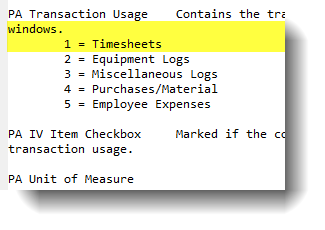
And show this:
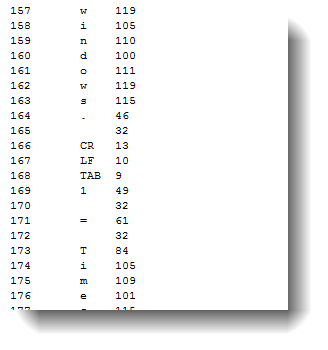
|
|
|
|
This article describes the code needed to create a VBA mod in GP 10 to keep a user from posting a Payables batch if that user is the one that created the batch.
We take several steps to accomplish this. The first step is a SQL trigger that records the user id in the SY00500 table. Dynamics does not correctly record the user, so we fix that.
Second, we trap the Origin_Changed and BatchID_Changed events and we look up the batch in SY00500. Based on the userID there, we enable/disable the post button on the form.
There is a bug in this form, the BatchID and Origin_Changed events don't fire correctly when the user looks up a '2' document. We get around that by trapping the PostingDate_Changed event.
Also, an error occurs if you try to enable the post button when the last document was a type '2'. We get around that by using an empty error handler.
|
|
|
|
| This article describes the code needed to create a VBA mod in GP 10 to keep a user from posting a General Ledger batch if that user is the one that created the batch.
We take several steps to accomplish this. The first step is a SQL trigger that records the user id in the SY00500 table. Dynamics does not correctly record the user, so we fix that.
Second, we trap the Origin_Changed and BatchID_Changed events and we look up the batch in SY00500. Based on the userID there, we enable/disable the post button on the form. |
|
|
|
If you've been a dynamics developer for any amount of time, you're familiar with customers asking for reports.
In this Video Tutorial we're going to show how to present data in Excel 2007. Our example is going to be an RM Historical aging report, and it will use one parameter.
We're not going to discuss the actual stored procedure that we're using as a data source, but it is the RM Historical aging script that you'll find in the SQL menu on this site. We've also included it in the article for your convenience |
|
|
|
Not 'stuff' as in 'Where's my stuff'... 'Stuff' as in the T-SQL function.
http://msdn.microsoft.com/en-us/library/ms188043.aspx
I've tried for years to find a good use for this function, and I've finally found one
I frequently need to convert a date to the first of the month. Normally I use several steps, first calculating the day of the month and then subtracting that number from the date using DATEADD. But now... |
|
|
|
This is a code example that shows how to update a SOP document. The technique is to first retreive the document, then update it. This example uses the GP2010 native entpoint. |
|
|
|
This is a full code example that shows how to update a SOP document line using Web Services, we use the GP2010 native endpoint
|
|
|
|
This article give two code examples on how to create POs using Web Services. There is one class that has two methods. The first method will create a standard PO, the second will create a drop ship PO
The main web service call here is
wsDynamicsGP.CreatePurchaseOrder(PurchaseOrder, context, purchaseOrderCreatePolicy)
This is a complete class - create a class in Visual Studio and drop in the code below, with will run unaltered. |
|
|
|
This is a complete code example of how to code a Purchase Receipt in Web Services
The main call here is this line:
wsDynamicsGP.CreatePurchaseInvoice(purchaseInvoice, context, purchaseReceiptCreatePolicy)
This is a complete class, just create a class in Visual Studio called CreatePurchaseReceipt and drop it in. You'll need to edit the PO number, item number, etc.
|
|
|
|
| This is a complete code example of how to code a Purchase Receipt in Web Services
The main call here is this line:
' Create the purchase invoice
Try
wsDynamicsGP.CreatePurchaseInvoice(purchaseInvoice, context, purchaseReceiptCreatePolicy)
Catch ex As System.ServiceModel.FaultException
Throw ex
Catch ex As Exception
Throw ex
End Try
This is a complete class, just create a class in Visual Studio called CreatePurchaseReceipt and drop it in. You'll need to edit the PO number, item number, etc. |
|
|
|
This short code example will show how to code for the Telerik RadGridView_CellEndEdit event
Edited 8/21/2012 to add filtering for the new row
|
|
|
|
Today's video is going to demonstrate a technique to disallow actions from the SOP Transaction Entry window Action Button. We don't have the ability to enable/disable this button, so we'll do the next best thing and stop the action from completing.
This will be a VBA modification, that means that you have to have reg keys that allow you to make VBA modifications.
The solution that I'm going to offer is somewhat complcated, I'm not going to explain it in full because it would introduce a larger topic than we have time for… but the article that accompanies this video has a link to the author of the code. Our job here is to teach how to implement it. |
|
|
|
A frequent question that we get here relates to installing Dynamics VBA Mods after they're handed off the the consultant or the customer. This article contains a Word document that you can download and reuse are part of your documentation.
The article covers common errors:
You do not have usfficient privileges on this system to modify the VBA project.
VBA cannot be initialized. Cannot import this package because it contains VBA components
And methodology to deploy mods
|
|
|
|
Hello, and welcome. Our Video Tutorial today is going to show how to add a custom field to a form in Dynamics, and how to populate that field with VBA code
In order to demonstrate this we're going to modify the item inquiry form and add the shipping weight field to that form.
|
|
|
|
In SSRS, there is a limitation that you cannot pass a multivalue parameter to a stored procedure. I read a couple of ways to get around that, the best being this one from Mark Vaillancourt. The ‘Scooby Do’ references are pretty funny. Ruh roh.
http://markvsql.com/index.php/2010/01/jinkies-passing-multivalue-ssrs-parameters-to-stored-procedures
In the spirit of laziness, I wanted a slightly simpler answer. I prompt the use to enter a comma separated list of customers, and parse them into a table in SQL. Then, I join that table to the customer master table in my application. Or you could do a ‘WHERE CUSTNMBR IN (SELECT CUSTNMBR FROM @MYTABLE)’ |
|
|
|
Today's video tutorial will be on integration Manager, we're going to do a walkthrough on how to do a basic integration.
The idea is to teach the basics so that you can get started writing your own integrations. In today's example, we're going to write an integration that updates the unit cost and standard cost fields for an item
So, let's get started. Open IM and click on New Integration. A new integration will appear, and we'll get a property window that asks us to name our integration. |
|
|
|
This is kind of complicated, but here goes...
I'm trying to selectively disable the post button based on business logic in the PM Batches window. I have code to do this working, but if I press clear when the batch type is 'XPM_Cchecks' my code crashes when I try to re-enable the post button, I get
Unsafe Operation. This operation could compromise the integrity of the application.
What I need to do is to detect if the last batch was XPM_Cchecks in the Origin_changed event... but the Origin field is 0 by that time.
Any ideas?
I'm in VBA, GP10 |
|
|
|
Hello,
This is my first post on this forum, but I have been a reader for some time and have found it very useful. Keep up the good work! I am developing my first web services integrated web site and I have written code to update a sales order in GP. I tested the code in a Windows form application sand it runs as desired, but when I move the code to the web site, I am getting a security error. My question is how do you setup web services to allow "anonymous" access for users of public websites as opposed to Windows users? I tried adding the ASPNET local account of the web server to the security console, but that did not work. Any help would be greatly appreciated.
Thanks,
Darren |
|
|
|
Can someone explain how to resolve the following validation issue. I am updating a sales order from a web site and am getting
'DiscountAmount cannot be greater than UnitPrice" validation error at the following code:
wsDynamicsGP.UpdateSalesOrder(salesOrder, context, salesOrderUpdatePolicy);
I am not changing any pricing info on the sales order line items, just site and shipping method.
I have also tried changing the policies, 'Calculate total amount' and 'calculate unit price', to 'do not calculate'
Anyone have any ideas what I should try next? Thanks, Darren
Editor's note:
Related errors:
A validation exception has occurred.
Validation Errors:
- Invalid PriceListKey.
- CurrencyKey/PriceListKey/U of M combination is not included in price list for this item.
(see the thread below)
|
|
|
|
I'm a GP Consultant working with a developer. We are using GP Web Services 2010 to Create a PO Receipt.
We have 2 business scenarios - we need to create a Drop Ship PO Receipt and a STD PO Receipt.
Our application works great creating STD PO Receipts. When we try to create a Drop Ship PO Receipt we get a weird error:
Invalid object name 'PA01303'
Couple of observations -
1, The Create PO Receipt Policy doesn't have a POPTYPE object available to us.........this seems really strange......when we insert sales docs.....we tell the service whether the document is invoice, return, order, etc,........why not same methodology in PO Receipt?
2. At the item level QTYINVCD is not available as an object either..........I find this to be strange as well..........it would seem to me that I would need to pass both QTYSHPPD and QTYINVCD when creating a Drop Ship Receipt.
Here's the testing I did - Created 2 Identical PO's - same vendor, same items, costs, qtys, etc. Only differece PO Number and PO Type. When I fire off the Create {PO receipt Policy - I successfully create a STD PO receipt. When I use the same XML (except for changing PO Number) - I get the validation error message?
I think my SOAP Message for Drop Ship Receipts should be different (object wise) than std PO receipts........yet when I connect to the Creat PO Receipt Policy - I don't see PO TYPE, RECEIPT TYPE or QTYINVCD?
Any suggestions on troubleshooting? Anybody have sample XML for a drop ship receipt?
|
|
|
|
| VBE6EXT.OLB could not be loaded |
|
|
|
How can I enable only the actions that I need from the SOP Entry Window in the Action button drop down list?
For example: No Posting, Only Tranfers |
|
|
|
How would one integrate unit cost in integration manager? |
|
|
|
I am using Visual Studio 2010 and eConnect 2010 to test the SOP create sales order sample. I got this warning but everything worked.
Do you know what this is referrring to?
A first chance exception of type 'System.Data.SqlClient.SqlException' occurred in Microsoft.Dynamics.GP.eConnect.dll
|
|
|
|
I enter the values of transaction into GP. I view the transaction in transaction edit list and it shows the correct values. After I post the transaction posting journal shows different unit cost. Does anyone know why this would be happening?
Thanks let me know if you need more details. |
|
|
|
| This is a short code example that demonstrates how to format the telerik:GridHyperLinkColumn RadGrid column type. |
|
|
|
This code example shows how to code the Telerik RadGridView UserDeletingRow event, and to confirm the delete before processing.
|
|
|
|
This short code example is a starter for coding a Telerik RadGrid. It's useful to have boilerplate code handy to quickly build a page
The grid has a GridButtonColumn, a GridHyperlinkColumn, and a GridBoundColumn. We also show the code behind for populating the grid and responding to the GridButtonColumn click event. |
|
|
|
| This short code example is a boilerplate piece of code for getting started with the Telerik RakEditor |
|
|
|
This is a complete code example for returning code from a Telerik RadWindow.
The code is copied from the Demo code, but is greatly simplified to more clearly show what is needed to pop up a RadWindow and then to return data from it.
Note that the code runs inside a Master Page, and depends on that page having a RadScriptManager in it already. |
|
|
|
This short code example will show how to code for the Telerik RadGridView_CellEndEdit event
Edited 8/21/2012 to add filtering for the new row
|
|