|
|
| This is a home grown method that I use to re-open POs. No promises, but it's worked for me. |
|
|
|
There are two main places where addresses go in a Dynamics GP customer. One is behind the 'Options' button, and one is behind the 'INET' button next to the Address ID.
This stored procedure will insert/update both
Enjoy!


|
|
|
|
| Create a delimited CSV file from a Data Table in .NET |
|
|
|
I've struggled mightily with the Historical Aged Trial Balance report for years.
<begin diatribe>
The technique is to take all the invoices from the beginning of time, subtract all the payments from the beginning of time, and then display the data.
But, I've yet to find a GP install where all the documents where there. There's always a missing payment, or invoice, or apply record. Always. Then I have to explain to the client why my report doesn't match GPs.
I give up.
</end diatribe>
<smiles>
Here's the script that GP uses to run this report. That's what I'm using from now on. |
|
|
|
|
This installation is forbidden by system policy
msiexec /i Microsoft_DynamicsGP12_WebServices_x64_en-us.msi /qn+ /l*v install.log sqlserver="xxx" service_user_domain="xxx" service_user_name="xxx" service_user_password="xxx" security_store="SQL"
pause
Product: Web Services for Microsoft Dynamics GP 2013 -- The property 'SECURITY_STORE' is missing or invalid.
This installation supports only silent installation
Web Services for Microsoft Dynamics GP 2013 Setup failed
|
|
|
|
Earlier I wrote about using the native script for the RM Historical Aged Trial Balance report. This is an example of using that script in a report.
Because we're using a stored procedure from Dynamics GP, we have to use a 'Select Into' approach to get the stored procedure fields into a table. I created all the fields in the temp table as VARCHAR(100) except for the fields that I needed, those I typed correctly. There are 87 fields and time was a concern. The job of correctly typing those fields is left to you <smiles>
The resulting stored procedure produces this output. It is summed by customer:
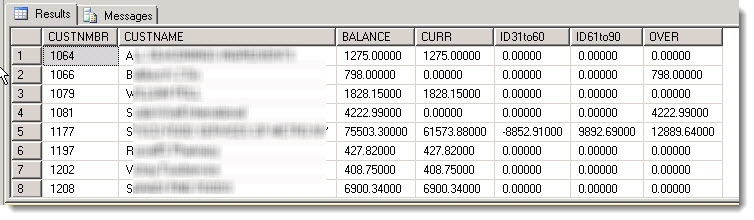
|
|
|
|
|
|
I got this error in a SOP integration.
This is an odd error, it might be a little hard to figure out. Here's what I saw. |
|
|
|
I have previously developed some integration code as a standalone console app using .Net 4 and eConnect for GP 2010. This just pre-loaded some data such as customers, notes, inventory, etc.
What I am working on now is some integration via forms (VSTools) with GP 2010 directly. I would like to be able to do is re-use some of the code (that is not .Net 4 specific) in the windows forms. What I am not finding is a .Net 2.0 version of eConnect for GP 2010.
Does a .Net 2 version of eConnect exist for GP2010?
I have access to the MS customer portal, so a direct link to download would be acceptable.
Thanks,
Jeff |
|
|
|
We are currently on GP 10.0, upgrading to GP 2013 on July 25th. Before we complete the upgrade we are attempting to get our SEE30303 table corrected. We use kits, and kit components in our eConnect integration and we have several different issues with items being missing, or duplicated. I have a couple of questions. First, does anyone know the difference between the doctype of 6 and 106 in SEE? I think it's an adjustment of a PPV, but I am not certain. There is an indicator in the field varianceqty, and when that is shown there is also a receipt number, and a doctype of 106. Does that prove the case that this is a PPV?
Also, if we have missing quantities in the SEE, how do we know if we have a PPV?
Thanks for your help!
Christy Baker-Simmons |
|
|
|
I have two companies in GP 10 how can i put a picture but this picture is diferent for two companies.
in few works company ONE have a diferent picture(logo) and the company TWO have another and i need when you print a reports from the company ONE the logo appears is from the company ONE and when you print a reports from the company TWO the logo appears is from the company TWO
How can i do that?
|
|
|
|
Edit 9/16/15 View the main article for this error here
I was wondering if someone might be able to help me. I created SQL 2012 stored procedures that creates an eConnect PM integration that includes both distributions as well as Analytical Accounting data. I am having some problems with getting the AA data imported . When I run the eConnect stored procedures in the following order the PM Header and Distributions appear in GP but no AA data
Edit 9/16/15 View the main article for this error here
Edit 9/16/15 View the main article for this error hereI was looking on the web to try and find out what I was doing wrong and I saw a post that stated the stored procedures need to be run in the order they are listed in on the eConnect Schema Reference webpage. So I changed the order they are ran to how it is listed on the page
<taPMDistribution>
<taAnalyticsDistribution>
<taPMTransactionInsert>
Now when I run it, error 349 unable to update/create distributions is raised when taPMTransactionInsert is executed. No data appears in GP. Any idea what I could be doing wrong?
Thanks
|
|
|
|
I see a article for this but only for gp 8 gp 9 or gp10 but a i need for a GP 2013,
i need to conditional a logo for companies, but i don't know how can i do that
|
|
|
|
Dear Group,
I've come to terms with the HATBSRSWrapper sproc for the Historical Aged Trial Balance SRS report. What I'd like to get a handle on is the significance of the two dates in the parameters: "Print/Age as of" and "End Date". Normally we enter the same date for both. But what happens if they're different? Could someone explain the difference between the two dates?
Thank you,
Steve Erbach
WOW Logistics Company
Appleton, WI |
|
|
|
I have a problem when using the econnect command I get the following error
"Converting data type varchar to datetime produced a value out of range."
as I can fix this because in another machine works fine except that I connect to different database not the same |
|
|
|
Hi all,
I've been tasked with using eConnect SQL objects to import and update customers records and invoice records - the client is using extender for just a handful of fields... when I spoke with eONE, they said i have to buy Smart Connect?!
there has to be a way to import into eONE tables right? I assumed so, but then eONe seems like they wan to sell smart connect and give me incomplete information?
Can anyone put this rumor to rest for me?
Thanks!
Mark |
|
|
|
Hi,
In theory, can one just use the eConnect stored procedures in order of the schema documents to run imports and updates if desired? the reason I ask this is our client wants to use their own sql based scheduling system to manage all data from 5 systems (one of which is GP). they do not want to use any other scheduling interfaces. Thanks in advance!
~Mark
|
|
|
|
| This is a code snippet for using the RadAjaxPanel |
|